2013-02-05 - 5249 - Spec - VS sales ord & PO reconciliation issues #PurchaseOrders #US
SPECIFICATIONS 5249.200 - VS sales ord & PO reconciliation issues
Purpose
Closing of Third Party sales orders when these is Under Supply to the customer.
Admin Info
| Purpose |
VS sales ord & PO reconciliation issues |
| Requested By |
Babu Lankipalli |
| Spec Created By |
Laxman & Surya |
| Spec Created Date |
02/08/2013 |
| Spec QA by |
Laxman |
| Objects |
V_TVAG |
| Document Status |
Complete |
References
Prior Tickets
Existing sub ReCAP 5249.300 assigned to Surya BasaDocuments
TAS Order completion.doc
sapnote_00004389861.pdf
Functional Requirement
When the under [[#|supply]] against third party sales order is done, sales order is showing open and unable to reject the balance qty even though corresponding [[#|purchase order]] is closed. This problem is due to billing against sales order. As we know that for the third party sales orders there is no delivery document and billing will be done based on sales order.
Solution Summary
[Discuss this section with Requester and get approval prior to beginning work]
Recommended instead of rejecting the balance qty, can be reduce the balance quantity using a special type of rejection code. So that sales order will be closed and quantities will match with [[#|purchase order]] goods receipt quantity.
Test Plan
[List test scenarios/cases to be executed here]| Scenario |
Expected Result |
| Create a [[#|Dropship]] Ship Sales Order with 100 EA and Create the Invoice for 95 EA. Manually reject the addtional 5EA which cannot be invoiced with ZR rejection reason. |
The rejection reason ZR should be assigned to the item/size and a new schedule line should be created for 5EA. |
Solution Details
[Provide complete technical details for configuration or programming here]
New Rejection Code, "ZR - Reduced Quantity" has been created under the following menu path-
SPRO>Sales & Distribution>Sales>Sales Documents>Sales Document Item>Define Reasons for Rejection
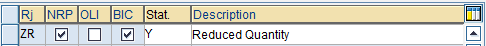
and the relevant Rejection Mode (Q - Reduction in Order Quantity) was maintained for ZR rejection reason under the menu path-
SPRO>Sales & Distribution>Sales>Sales Documents>Schedule Lines>Maintain Rejection Code for AFS
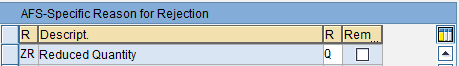
Issues
Changes were made and shown in Development system and later they have realized that this scenario is not required and Closed the Recap.